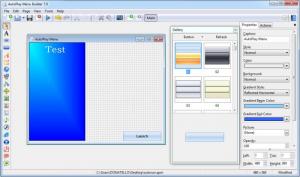AutoPlay Menu Builder
8.0 Build 2450
Size: 8.4 GB
Downloads: 19694
Platform: Windows (All Versions)
An auto-play menu can make it easier to browse through a CD's contents and launch them. AutoPlay Menu Builder provides you with the necessary tools to create auto-play menus, as the name clearly points out, but you should also know that it makes this process fast and easy. It allows you to create and customize a menu in just a few minutes, by clicking and dragging and selecting a few options, so you won't have to type a single line of code.
The software is compatible with all 32 and 64-bit Windows operating systems. It asks for a 166 MHz Intel Pentium process or better and at least 32 MB of RAM, which should not be a challenge for any modern day computer. The setup file is roughly 9 and a half MB and it does not take long to install the program's components.
When starting a new project, you can choose to create a blank menu and start building from the ground up or select a template and modify it. Regardless if they are blanks or templates, auto-play menus are presented on their own windows, in the program's editing area, and you can move or resize them however you want.
You can use a series of tools, located on the left edge of the interface, to insert text, text animations, simple or HTML labels, video, audio and Flash players, PDF viewers and more. Customization options can be found on separate tabs, on the right side of the interface and on floating windows. The software allows you to change the color, font and behavior settings for individual elements. You can also select an action, like running a program, opening a file, playing a slideshow and more, for the inserted buttons.
The menu can be tested at any time, without exporting it, by clicking a Play button, located on a toolbar. You can export your menu as an ISO image or an SFX file, which can be used to create a stand-alone 2 data file.
Pros
The software makes it quite easy to create auto-play menus. It allows you to insert anything in your menu, from buttons and text to players and animations. Menus can be tested, without exporting the project.
Cons
The possibility of docking the floating windows with the main interface would make the software more comfortable. If you intend to distribute one or more applications on CDs or if you just want to access a disc's contents faster, AutoPlay Menu Builder will help you create and customize your own auto-play menu, without too much effort.
AutoPlay Menu Builder
8.0 Build 2450
Download
AutoPlay Menu Builder Awards

AutoPlay Menu Builder Editor’s Review Rating
AutoPlay Menu Builder has been reviewed by Frederick Barton on 10 Apr 2013. Based on the user interface, features and complexity, Findmysoft has rated AutoPlay Menu Builder 5 out of 5 stars, naming it Essential